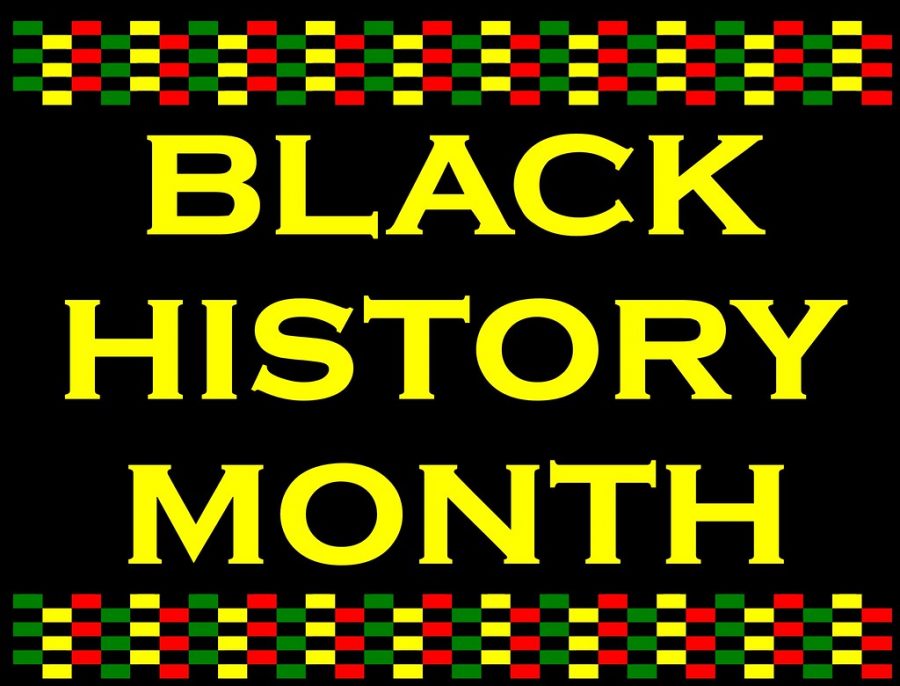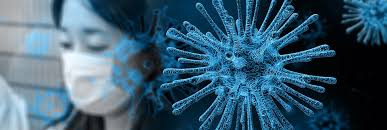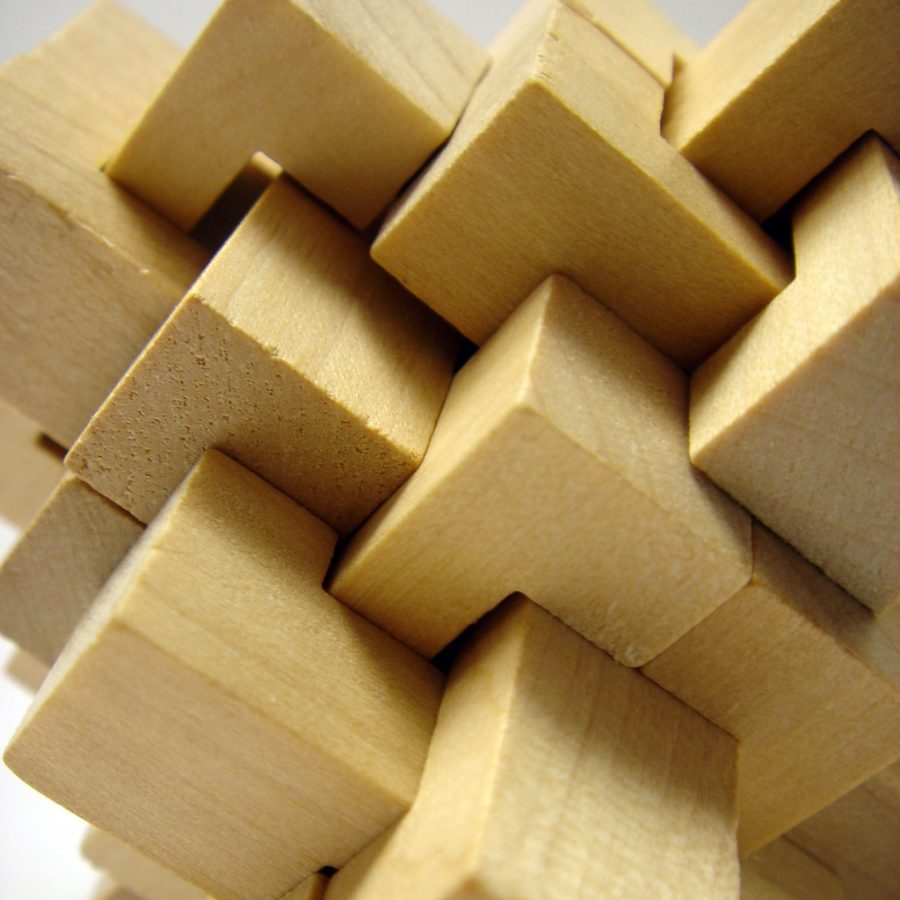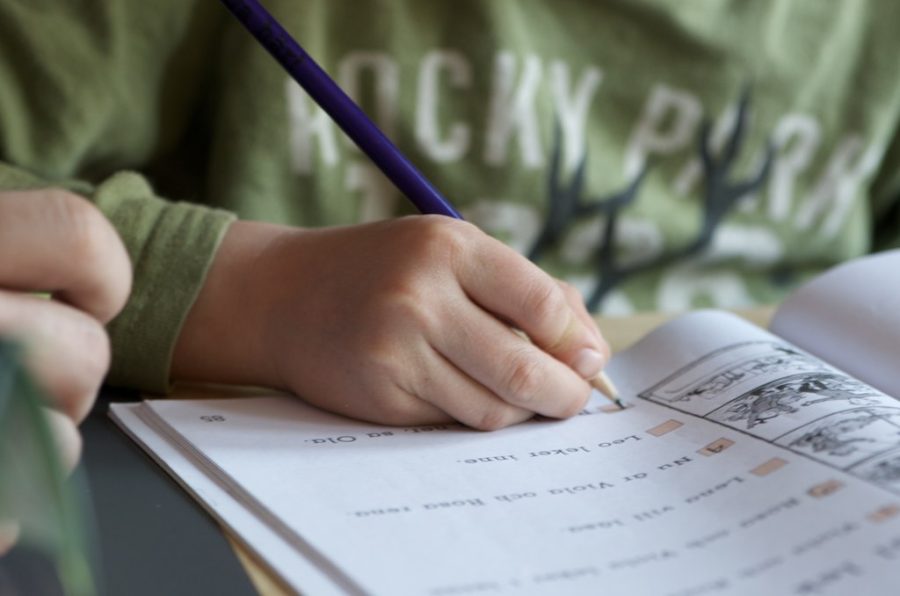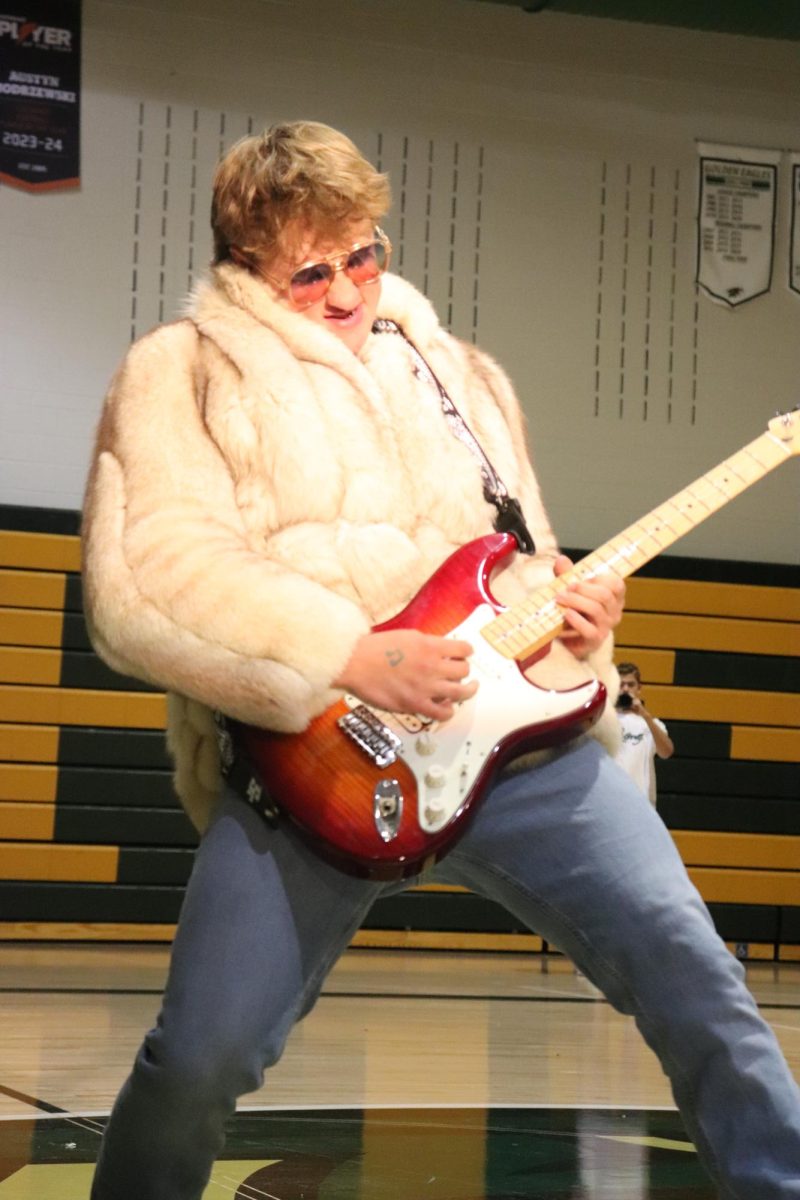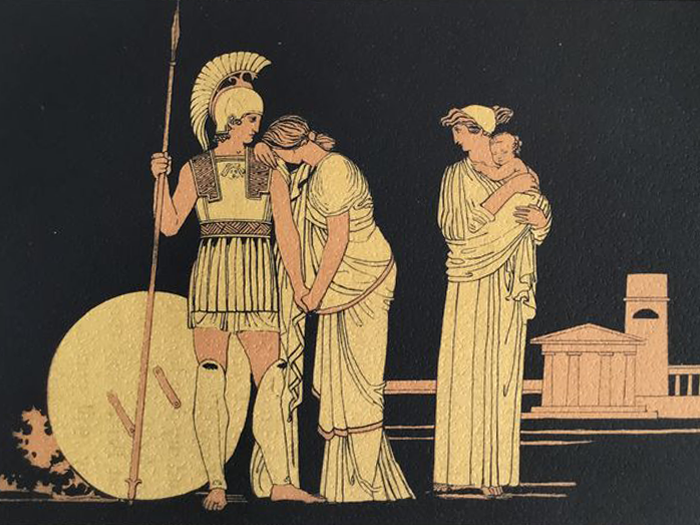There has been some confusion as to where seniors can find their check-out forms as the end of the year approaches. In order to find your form, start by clicking here.
Log-in to your Infinite Campus account and then click on the Reports tab in the sidebar to the left. You should now see a selection of tabs, one of which being SENIOR CHECK-OUT. Click on it and you can print off your check-out form.
Check-out forms are due May 14.
If you are experiencing a problem of any kind, you can go to the counseling office for assistance.